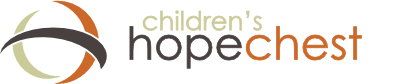Trip Fundraisers
In order to start a trip fundraiser, the traveler needs to make their Managed Missions profile public.
What is a Public Profile?
Public Profiles are personalized pages that can be set up so that the team member can receive online donations. After completing the instructions, your final product will look like the image below.

How do I configure my Public Profile?
- Log into managedmissions.com
- Click on your trip to view
- Select the “Public Profile” tab
- Enable your public profile by selecting the “Enable My Public Profile” checkbox:

- Once enabled, completely fill in the form
- Click “Save and Preview”
- If you are satisfied, select “Save and Publish”
Your team admin may have selected that all public profiles must be reviewed and approved. If this is the case, they will receive an email that you have submitted your profile. Once they approve your profile it will become live and you can share the URL.